The Android platform makes contacts backup, retrieval and management very easy. I’d previously discussed how to recover your accidentally deleted Android contacts, but this case is different because your contacts keep vanishing once saved or recovered to your phone.
Why do my contacts keep disappearing?
When it comes to missing Android contacts, your first line of action should be to check your contacts display settings to be sure you haven’t accidentally hidden your contacts (Contacts > Menu button > Contacts to display ). This case is however different as your contacts simply vanish despite all attempts at saving them to your phone.
Common causes of this issue are:
- Buggy ROM: The ROM on the phone might be corrupted or buggy
- Google Contacts Sync problems: Google Contacts Sync might have crashed
- Corrupted phone storage: The phone storage might be corrupted
- Interfering contacts management application: An installed contacts management app might be misbehaving or overriding your settings
- Storage limit exceeded: If you exhaust the maximum number of contacts which your SIM card or phone can take then you won’t be able to add more contacts
How do I stop my Android contacts from disappearing?
If you just can’t get your contacts to remain on your Android phone then consider the following fixes:
- Reboot the phone
- Install Contacts Sync Fix @ https://play.google.com/store/apps/details?id=ru.ivary.ContactsSyncFix&hl=en
- Ensure the contact(s) had been properly saved or synced (to or from Google servers) before exiting the save process
- Uninstall all third party contacts management applications and call blockers
- Format the phone storage under Settings > Storage > Erase phone storage
- Do a factory reset in recovery mode.
- Re-flash the stock ROM.
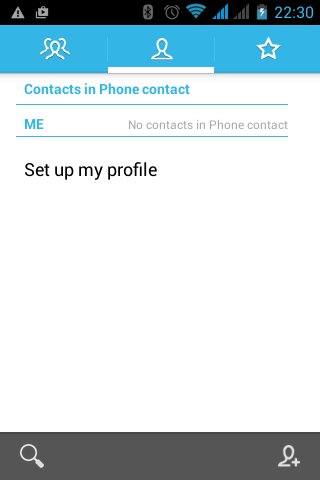





No comments:
Post a Comment